Heureka - Blog
The small success stories are the ones that count.
Link Diary June 2024

-
- Prepare mesh to sell
- How a nuclear war starts (german)
- 3D: When to use Quads?
- Blender: Add water ripples around objects in water?
- Big huntsman spider
- Nuclear power is back.
- Lighting is important
- Mix wrong blood types
Link Diary May 2024

-
- Linus Torvald on a career in Linux
- Linux Penguin origins
- ChatGTP-4o demo
- Bad at the job with AI
- Raspberry Pi 5 NAS
- Skyrim Rivers' origin
- Origami and Science
- Apple Vision Seethrough video chat
- Eating cookies as a job
- Fun with french
- Slicing agile teams
- An essay on UUID history
- The Slayer Guy gets a private show
Link Diary April 2024
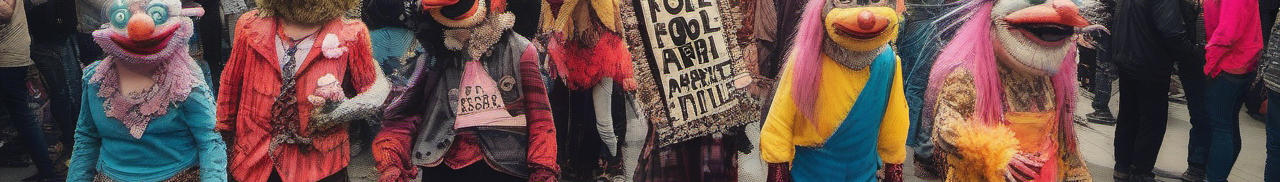
-
- Custom Controller
- JavaScript Event Loop
- The idiot index
- Dark humor
- OKR Workshop Guide
- How events work in Linux
- Hacking governments
- OS popularity
- Rattlesnake rattle
Useful prompts for large language models (LLM) like ChatGPT

Here's a collection of ~60 prompts I used to make my life easier. I use it majorly as a kickstart assistant as you'll see.
They are provided like templates, so to use them you may have to replace things in <brackets> with your own situation or query.
Link Diary March 2024

-
- 100 hours to learn to draw
- Polymorphism advise
- Singing sand
- You cannot snorkel deep
- Liloo's costume
- Parent-child focus time
- Air has weight
- When money is an ancient concept
- Learn coding games in the 80s
- Eat the salat first
- JavaScript Promises
- Humans are not standard