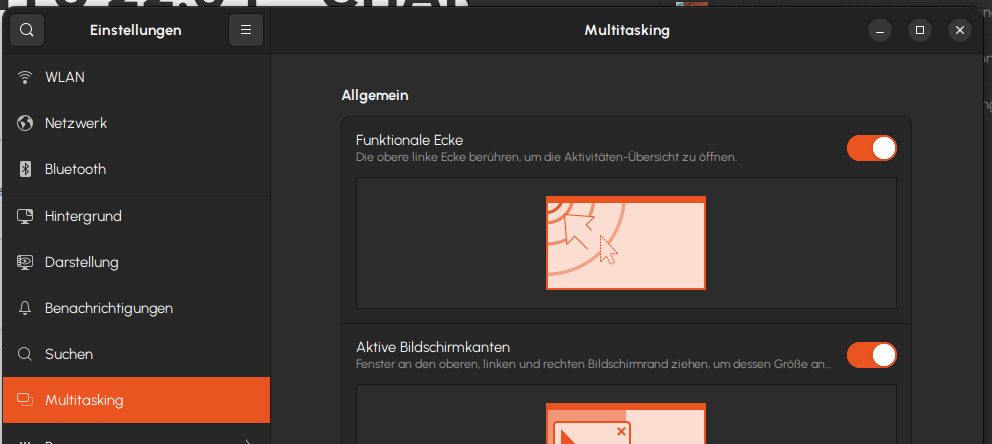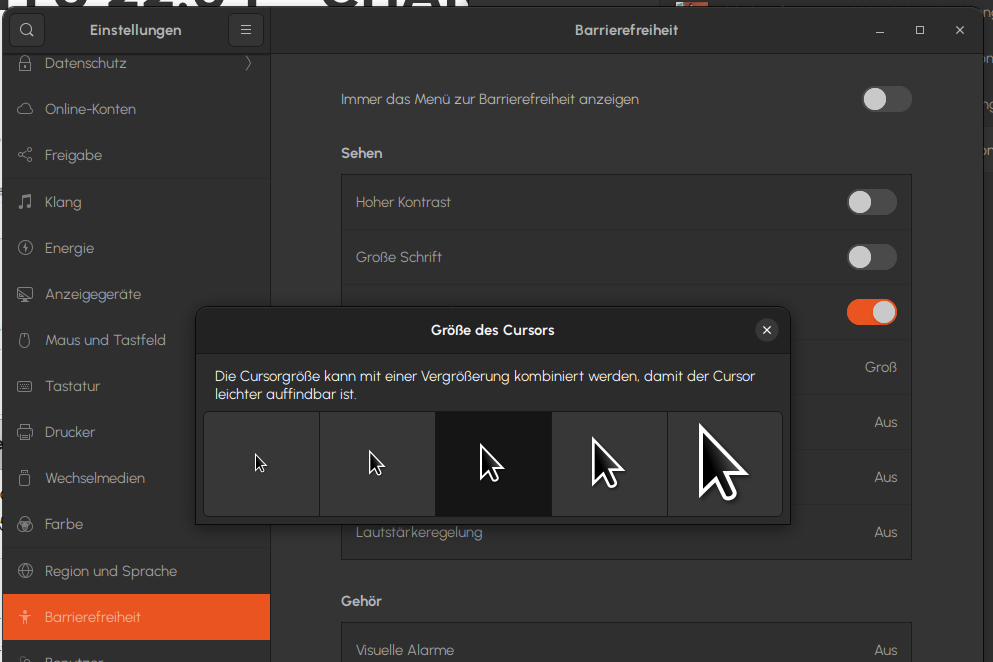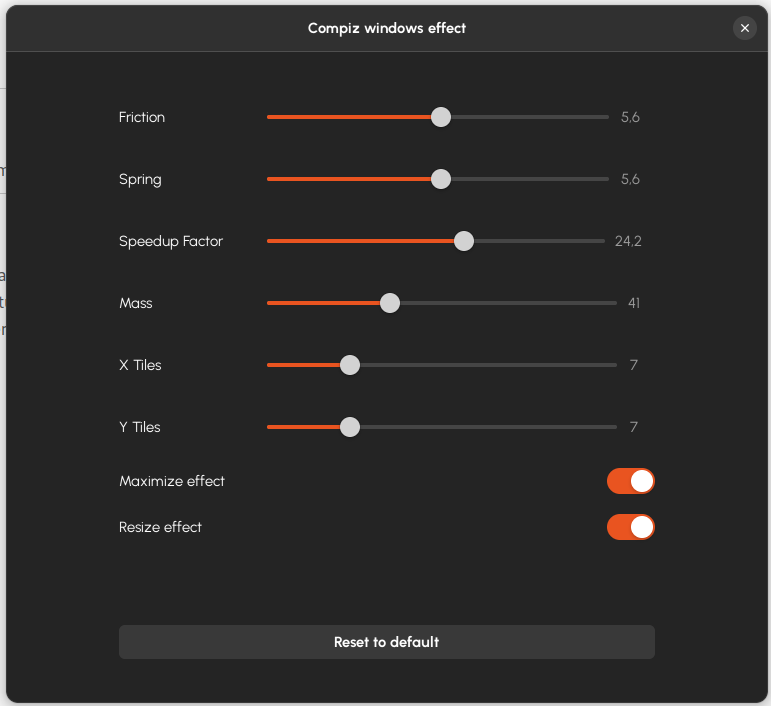Ubuntu 22.04 - change immediately
This weekend I installed Ubuntu 22.04.
These are the things I immediately changed after the installation.
Remove Unity Sidebar
I actually like how Gnome does the Starter menu. So I delete what Ubuntu does with their Unity Dock.
sudo apt remove gnome-shell-extension-ubuntu-dock
Functional corner
In the Gnome settings I always activate the "functional corner". I got used to it so quick, sometimes I doink into the corner just for fun. Now I rarely use "Alt+Tab" anymore.
Big mouse cursor
Wobbly Windows
I love wobbly windows. For my the whole desktop experience becomes much more playful and fun with this subtle animations.
To install extensions via Chrome, you need the "Gnome Shell Extension", which then acts like a Extension Store.
sudo apt install chrome-gnome-shell
Die Wobbly Windows Extension is called: "Compiz windows effect"
I use the following settings:
Notes
Recently I use digital sticky notes for my daily goals and my todos in general. Therefor I use "Notes" (bijiben).
sudo apt install bijiben
Nvidia drivers
I have an Nvidia grpahics card but the initially installed driver was not up to date. Right now it should be the "510".
sudo apt install nvidia-driver-510 nvidia-dkms-510
Brother printer driver
The driver Ubuntu suggests unfortunately do not work. My HL-L8250CDN powers up but before feeding in paper it stops as if it had no power anymore.
Luckily, Brother offers Linux drivers on their website and with these it works like a charm.
Steam
I want to play games, so … Steam.
sudo apt-get install steam
Chrome
I personally prefer to use Chrome, even though Chromium or Firefox would be capable to serve all my needs as well.
Google offers a PPA, with which you always have the latest Chrome installed.
wget -q -O - https://dl-ssl.google.com/linux/linux_signing_key.pub | sudo apt-key add - sudo sh -c 'echo "deb [arch=amd64] http://dl.google.com/linux/chrome/deb/ stable main" >> /etc/apt/sources.list.d/google.list' sudo apt-get update sudo apt-get install google-chrome-stable
VS Code
I like Visual Studio Code, so … I followed this guide to install: https://code.visualstudio.com/docs/setup/linux
sudo apt install ./Downloads/code_1.66.2-1649664567_amd64.deb
Windows Fonts
For the sake of compatibility of documents, Microsoft Fonts go on as well.
sudo apt install ttf-mscorefonts-installer sudo fc-cache -vr
Fin
Now I'm satisfied for the moment.