OneNote goes BulletJournal
During the BarCamp Stuttgart in 2018 I visited a Session about Bullet Journaling and tried it immediately.
This uplifting feeling of getting an overview on my life in long- as well as short term, was simply put amazing.
The Bullet Journal is traditionally on paper. In private life I think this is the bast way to use it. But in the company, paper always means a media break and creates more work when digitally would actually be better.
In my company we have a limited software catalog and I tried several of the tools to get a grip on my daily work. Eventually I thought, I'll give OneNote a try, which's existence and value was always a mystery to me - but it payed off.
OneNote is a "do-what-you-want" canvas, comparable to an empty sheet of paper. As soon as you apply a structure of "philosophy" to it, it can be everything you want and become actually helpful. In my case it became "my work journal".
Since January 2022 I haven't made a single note on paper and my self-organization at work has improved dramatically.
This is my approach:
Categories = Bullets
In OneNote you find the concept of categories. This matches perfectly with defining your Bullets.
The first 10 categories can be reached via shortcut Strg+1, Strg+2, etc.
In one line of text you can add such a bullet. They can be combined, but each bullet type only once.
My Bullets:
- Todo
- Done
- Started
- Postponed short
- Postponed long
- Meeting
- Important Note
- Talk to my superior about
- Highlight task
Future Log
My future log is mainly a big table with 1+5 columns (weeks of the month) and 12 rows (months per year).
Usually this will be empty at the start and filled slowly with stuff from the Weekly Log, that turned out less relevant or not critical enough right now.
Here I also maintain an overview of my overtime.
For a new year, I create a new page with a new, empty table. If you have topics planned a year in advance, you may want to do this already in the middle of the running year.
Weekly Log
My week consists of a lot of meetings, each generating todos or project information.
I've decided against a "Daily Log" (one page per day), to get the week in one view.
I also ditched my idea of a "Monthly Log" since it didn't survive the first stress-test. Right now I don't feel that I need it but I may give it a thought when the necessity arises.
For every calendar week I create one page.
Every day gets a text box. Special topics may get their own box.
How I structure my week
OneNote is always open and my primary companion during the day.
Starting my week
If not done yet, I create a new page for the calendar week.
For our team meeting on mondays I recap the notes from the week before and note points that are of interest for the team.
For the week ahead, I sneak-peek in Outlook what topics the meetings of the week have and briefly note it down as well - but only for the team meeting.
There might already be a list of open todos in a box extracted from the week before. Here I decide which should have highest priority in this week.
My morning
Every morning I create a box with the current date and my arrival time. Below I note the meetings from Outlook. Each meeting gets the "Meeting-Bullet". They serve as the headline for the meeting notes later.
During a meeting
Below each meeting entry I add my notes as bullet points.
When a task is given to me, I mark this line with a "Todo-Bullet".
If a note is comparably more important for me, I mark it with a "Important Note-Bullet", the others only have a dash.
If I have questions I note them as well and put a questionmark in front. When the time for questions comes, I add the answers below my question.
End of work
Finished todos get a "Done-Bullet" and the "Todo-Bullet" gets removed.
For me it's of no significance when a "Todo-Bullet" was created of finalized. I have my week in overview and do not require to track this exactly.
I note the time of my departure and sum up the net work hours.
The end of the week
With OneNote's simple calculation function I quickly sum up the weeks overtime on top of the week's page.
To calculate my overtime I sum up the week's net work hours and subtract 5 times the required work hours, like so:
8+7.5+9+8+5-(5*7.5) = <will be calculated>
Right when you hit the spacebar after the equal sign it will be calculated for you.
If there are todos still open, I have to think where they should go since there wasn't enough time or their priority wasn't high enough. Depending on this, they get copied to the next WeeklyLog or the FutureLog and receive the corresponding "Postponed-Bullet".
A week with only green bullets (done and postponed are all green) there's nothing left for me to do and I can close this chapter.
To carry bullets to the next week, I usually copy then into one textbox of the new calendar week.
During high-workload times it may happen that I do an extraction of open todos only after 3 weeks or so.
Organisational Hacks
Meetings generate todos. If there are only meetings, todos don't get done. Every week on friday I go though the next two weeks in Outlook and close all slots that are still free with a generic Blocker appointment to handle exactly these todos. Someone in need of an ad-hoc meeting will have to ask me personally.
Cooleagues working from home each have different lunch times. This can result in my own lunch times completely covered in meetings. I add a blocker appointent from 12am-1pm called "Lunch time" and is marked as "out of office". Someone in need of an ad-hoc meeting will have to ask me personally.
Colleagues working from home work at different times. I work during core time 9am-5pm. If colleagues arrange meetings before or after that I work externally induced overtime if I participate. There was a time when I created blocker appointents from 6-9am and 5-7pm. Someone in need of an ad-hoc meeting would have had to ask me personally.
Meetings without agenda are a trap. Only when you know what it is about, you can prepare efficiently. Sometimes there is an opportunity, to summarize the facts in an email, that would be collected in the meeting and avoid the meeting completely.
For a healthy work-life-balance it is important to not take thoughts of work back home. The information for the next day, days, weeks and months must be externalized (out of the head). It does not matter if it's on paper, OneNote or whatever … as long as its location is immediately accessible.
Final thoughts
It is possible that you work or think completely different. That's ok. The descibed approach is mine. You can try it and adapt to your daily needs, processes and brain. Or it's simply not for you and you have your very own way of keeping ahead of things. Everybody is different.
To have this one location for self-organisation is great. When you recognize that there are still things that do not have a home and therefor are held on Post-Its, Sheets of paper or in your head… consider introducing the Collection-concept or invent an area in the Journal where these things fit well.
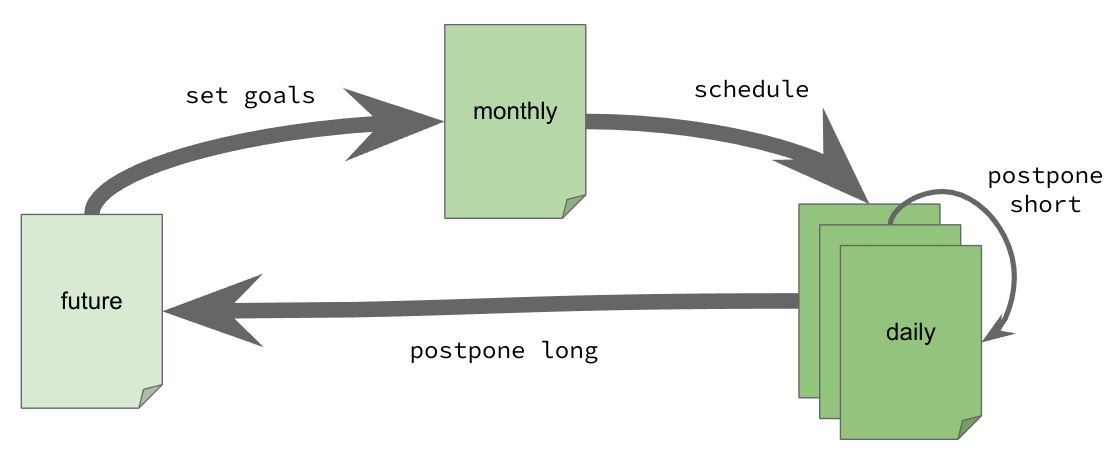
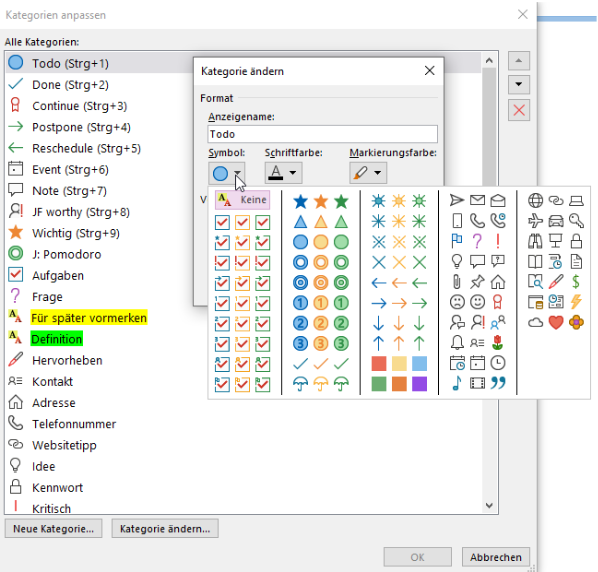
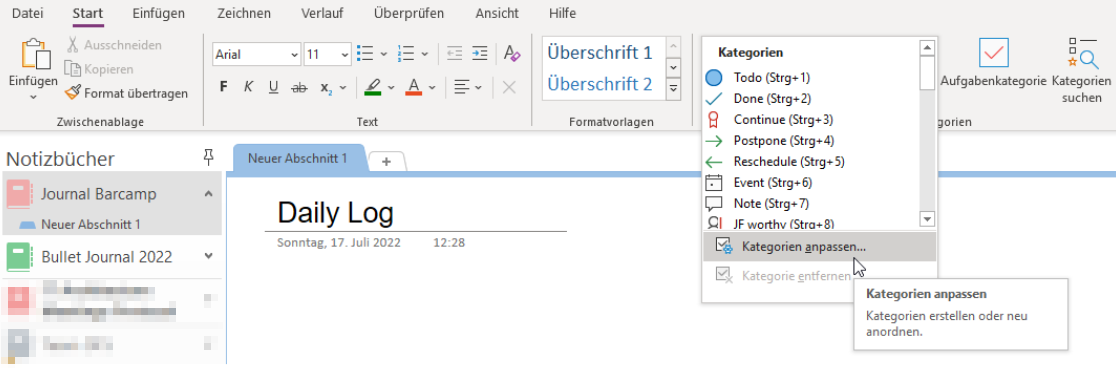
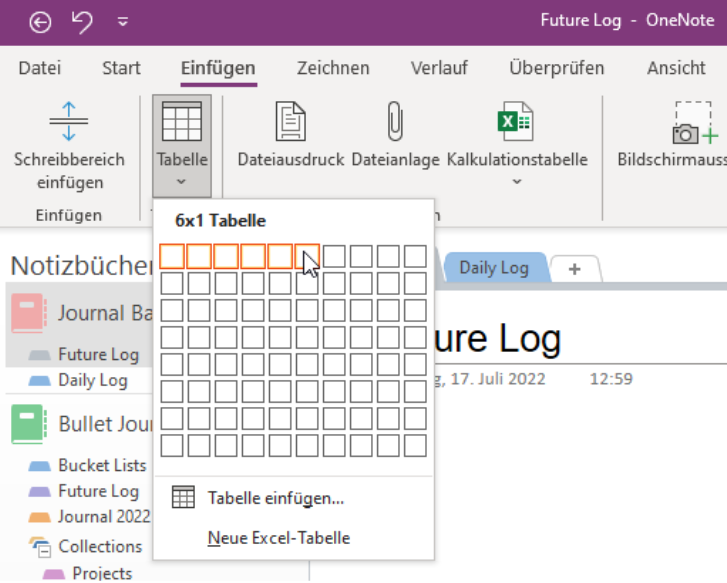
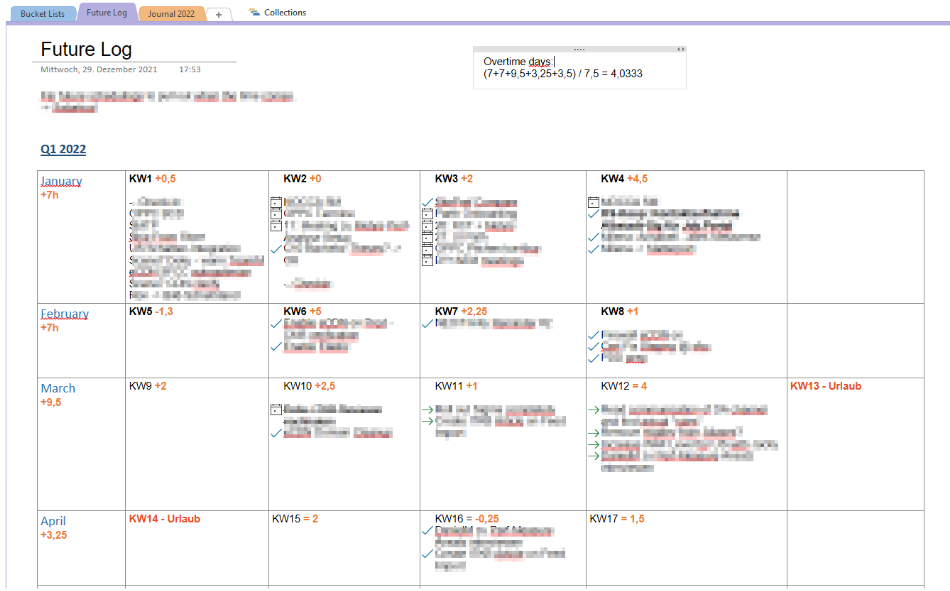
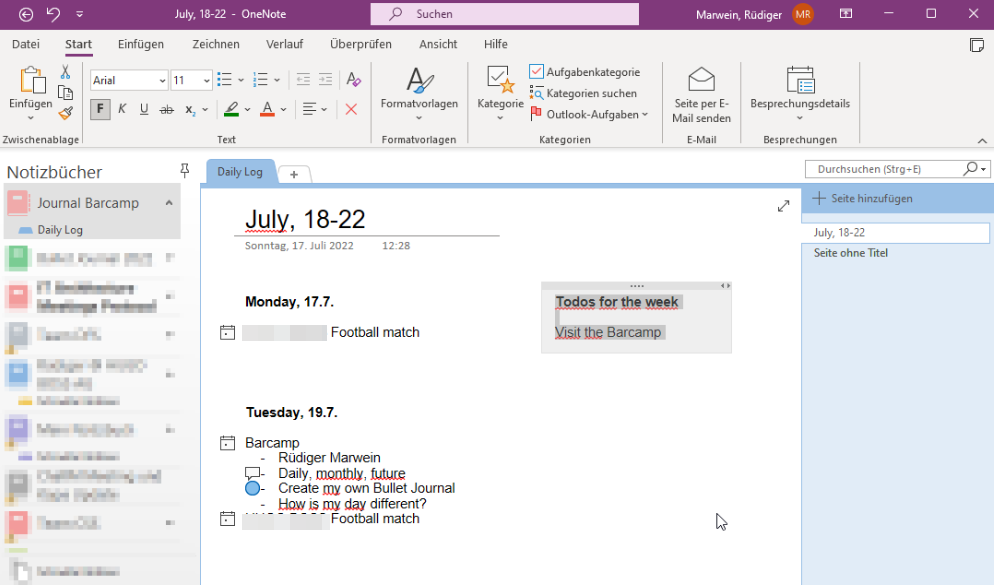
Discussion