Link Diary April 2022
 Videos, Artikel und andere Links, die ich mir im April 2022 angeschaut habe, mir merken und gleichzeitig teilen möchte.
Videos, Artikel und andere Links, die ich mir im April 2022 angeschaut habe, mir merken und gleichzeitig teilen möchte.
ffmpeg: Get an Image off a video at an exact time
https://superuser.com/questions/1009969/how-to-extract-a-frame-out-of-a-video-using-ffmpeg
ffmpeg -ss 00:00:05.01 -i myvideo.avi -frames:v 1 myimage.jpg
Mount a directory as Docker volume
https://docs.docker.com/engine/reference/commandline/run/#mount-volume--v---read-only
docker run -v /local:/remote -i -t ubuntu bash
Start Docker container without a server:
https://devopscube.com/keep-docker-container-running/
docker run -d ubuntu sleep infinity
Suppress questions during apt installations for automation:
DEBIAN_FRONTEND="noninteractive" apt-get install --yes python-opencv
Video picks
- Provider returned HTTP Status 403 for
- All resolution methods failed
- Provider returned HTTP Status 403 for
- All resolution methods failed
arte Sendung zu Protesten in Russland
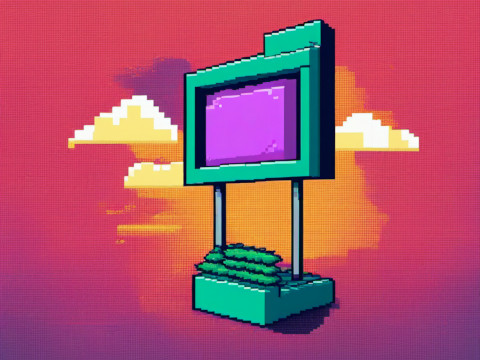
I did not know "Caging"
Options of strptime
https://www.programiz.com/python-programming/datetime/strptime
Python: Time from string without dateutil
import datetime
datetime.datetime.strptime("2022-04-21T20:30:00", "%Y-%m-%dT%H:%M:%S")
Impressum und Datenschutzerklärung generieren
Determine SATA version on Linux
https://www.cyberciti.biz/faq/linux-command-to-find-sata-harddisk-link-speed/
dmesg | grep -i sata | grep 'link up'
Image upscaling
https://github.com/xinntao/Real-ESRGAN
Needed lower versions than I would have with Ubuntu 20.04, so i dockered 18.04 and configured all packages accordingly.
- Dockerfile
FROM nvidia/cuda:11.6.2-cudnn8-devel-ubuntu18.04 RUN apt update RUN apt install git python3 python3-pip -y RUN pip3 install torch RUN pip3 install --upgrade pip RUN pip3 install numpy opencv-python RUN apt install libsm6 libxext6 libxrender-dev -y RUN ln -s /usr/bin/python3 /usr/bin/python RUN ln -s /usr/bin/pip3 /usr/bin/pip RUN pip install basicsr RUN pip install facexlib RUN pip install gfpgan RUN git clone https://github.com/xinntao/Real-ESRGAN.git WORKDIR /Real-ESRGAN RUN pip install -r requirements.txt RUN python setup.py develop RUN apt install wget -y RUN wget https://github.com/xinntao/Real-ESRGAN/releases/download/v0.1.0/RealESRGAN_x4plus.pth -P experiments/pretrained_models RUN mkdir -p inputs results RUN DEBIAN_FRONTEND="noninteractive" apt-get install python3-opencv -y VOLUME /Real-ESRGAN/inputs VOLUME /Real-ESRGAN/results WORKDIR /usr/local/lib/python3.6/dist-packages/facexlib/weights/ RUN wget https://github.com/xinntao/facexlib/releases/download/v0.1.0/detection_Resnet50_Final.pth WORKDIR /usr/local/lib/python3.6/dist-packages/gfpgan/weights/ RUN wget https://github.com/TencentARC/GFPGAN/releases/download/v1.3.0/GFPGANv1.3.pth WORKDIR /Real-ESRGAN
- Prepare_NVIDIA_for_container_sharing_on_Host
curl -s -L https://nvidia.github.io/nvidia-container-runtime/gpgkey | \ sudo apt-key add - distribution=$(. /etc/os-release;echo $ID$VERSION_ID) curl -s -L https://nvidia.github.io/nvidia-container-runtime/$distribution/nvidia-container-runtime.list | \ sudo tee /etc/apt/sources.list.d/nvidia-container-runtime.list sudo apt-get update apt-get install nvidia-container-runtime service docker restart
> docker run --gpus all -v "inputs":"/Real-ESRGAN/inputs" -t keinerweiss/esrgan python inference_realesrgan.py -n RealESRGAN_x4plus -i inputs --face_enhance --tile 256
Liste der Spiele, die Raytracing oder DLSS unterstützen
Megabyte ... MB oder MiB?
https://www.majordifferences.com/2018/03/differences-between-megabyte-and.html
1 MiB = 1 MebiByte = 1024 Kilobyte (nie 1000)
Emojis in Ubuntu Gnome einfügen
https://www.omgubuntu.co.uk/2018/06/use-emoji-linux-ubuntu-apps
Strg + . (in vielen Anwendungen.)