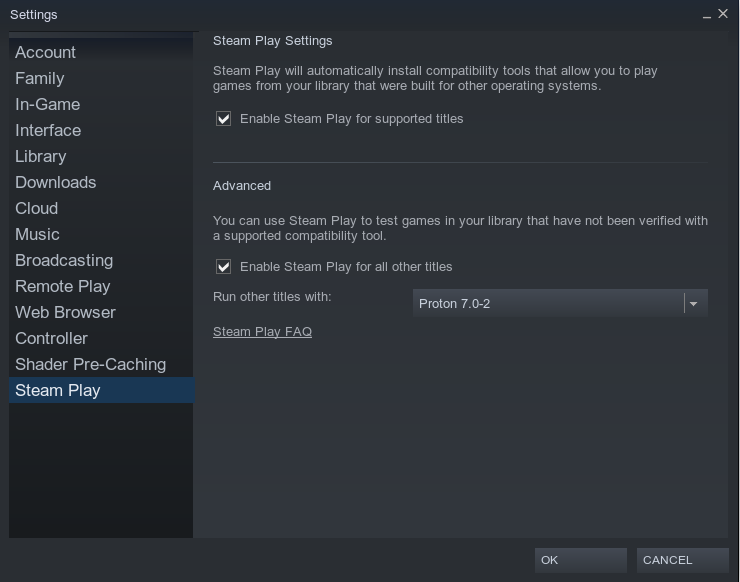Gaming with Linux - Linux Presentation Day 2022.1

The event took place may 21st. 2022 I may continue this format at Twitch.
Below you find some information on gaming with Linux.
During the event (3 hours) we randomly played games of a collection of more than 1000 games. We played 10 games in total - from indie to AAA titles. Every game had a time window of 15 minutes to play it or to get it to run.
The Games: may, 21st
| Game | Platform | Launcher | Playable | Notes |
|---|---|---|---|---|
| A NIGHTMARE'S TRIP | itch.io | Lutris | yes | Natively for Linux available. |
| co-open | itch.io | Lutris | yes | Natively for Linux available. |
| Far Cry 5 | Steam | Steam | yes | Experienced frame drops. |
| Other Minds | itch.io | Lutris | yes | Natively for Linux available. Linux Version: Fehler wegen libcrypto1.1. Nur die Windows Version tat. |
| Moving Out | Epic | Lutris | yes | Had to use Epic Game Store Client in Lutris, didn't start using the EGS integration. |
| Slay the Spire | Steam | Steam | yes | Fullscreen was a challenge within stream; didn't cover the entire screen |
| We should talk | itch.io | Lutris | yes | Natively for Linux available. |
| Ryse: Son of Rome | Steam | Steam | yes | Experienced frame drops. |
| Rebel Galaxy | Epic | Lutris | yes | Refused to start ultrawide, FullHD worked. |
My XBox Controller was immediately recognized but the keys were not mapped correctly by default.
My Setup
- Ryzen 5 2600X
- 32 GB RAM
- RTX 3080 Ti
- UWQHD Widescreen
- 2TB SSD (for Games)
- Ubuntu 22.04
- Kernel 5.15
- Gnome Desktop
- X11
- Steam
- Lutris
Install launchers:
sudo apt-get install steam sudo apt-get install lutris
Install games
Definitely do not install the games on a Windows partition. Steam uses Symlinks, which does not work using NTFS or FAT32.
Steam
Actually, simply install via the Steam Client and you're good.
Start all games using Proton
Lutris
Once you downloaded a game somewhere, unzip it to a folder of your choice.
- Add the new game under "Wine" in the menu.
- As executable you give the full path to the start file of the game.
- As work directory you give the full path to the folder that contains the start file.
- Save and run.
Tip: Lutris does not start any game?
Problem (probably related to using the Steam Beta Client): Lutris does not start any game.
Important: The problem is solved with Lutris version 0.5.10 but this is not yet part of Ubuntu (as of may 2022).
The developers offer a Debian package on their github.
Lutris & Epic
2 Options:
- Install the Epic Client and use it like the Steam Client.
- Open https://lutris.net/games/epic-games-store/ and click "Install"
- Lutris opens with a installation dialog.
- Follow the instructions, everything gets configured.
- Start the Epic Games Store like a game and games from within.
- Connect your Epic acount to Lutris and manage games within Lutris
- In the Sources menu choose "Epic Games Store" and click that Connect button.
- Follow the instructions to connect your account.
- You library gets fetched and viewed.
- Install and run games directly from Lutris.
ProtonDB
To see how well a game performs, you can check ProtonDB before you purchase.
Games recently still marked "borked" will most likely not work.
Return polocy
If a game runs very poorly or not at all is inconvenient. Steam has a return policy that allows to return a game withing 14 days as long as you played less than 2 hours. Epic has a similar policy.
Special offers
Keep an yes on Steam Special, weekend game tryout offers and Sales.
Epic still hands out a very good game once a week for free.
Indiegala gives free games now and then.
At Humble Bundle you can subscribe and receive monthly game bundles - often much cheaper than the games.
Other gameplatforms:
If you're looking for a bargain, check this out:
Find out if you're using Wayland or Xorg
echo $XDG_SESSION_TYPE
Tipp: directories are broken after unzip
https://superuser.com/questions/1382839/zip-files-expand-with-backslashes-on-linux-no-subdirectories
Especially Indiegala downloads often are ZIPs that are compressed with wrong directory separators (\ instead of /). A little Script helps:
cd MyGame
unzip my_game.zip
# Repair:
for file in *\\*; do target="${file//\\//}"; mkdir -p "${target%/*}"; mv -v "$file" "$target"; done